here’s a tip for those who find that InDesign is running slow — that’s really slooow. some might think it’s not really a tip at all because the answer is so obvious. but it’s always best to remember that an answer to a problem is only obvious after you learn it — until then, it’s still a problem.
you may notice that InDesign slows right down when you’re working on long or complex documents. this could be because, since CS4, InDesign has had a thing called live preflight which is constantly checking your document for prepress issues — and this has been turned on by default. so, people who upgrade to CS4 or CS5 are often caught out by this little demon.
unfortunately, live preflight is so cumbersome and processor hungry that it really is better to turn it off and use the preflight panel instead to do your preflight checks manually. you may disagree with that — that’s fine, it’s your time — you can do what you like with it.
ok, if live preflight is running you’ll see something like this at the bottom left of your window :

… or this :
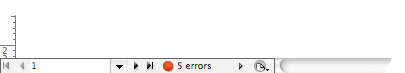
… or you may see a little green light indicating no errors.
but what you really want to see is this :

to turn live preflight off, just click that little triangle down there and, from the resulting dropdown menu, uncheck those last two items :

now you’ll be cruising.
