adding automatic page numbering to your InDesign document is easy. just create a text frame on your master page and then hit cmnd-opt-shift-N or choose this from your Type menu :

you can style the page number the same way as you would any other text. if you type in “page ” before the page number, your master page will look like this :

and your document page looks like this :

but you probably already knew that.
you’ll notice that in the insert special character flyout menu there are a few other markers including one called ‘section marker’ which we’ll talk about in a moment. but there’s no marker for ‘total pages’ — so how do we get automatic numbering in this format? :
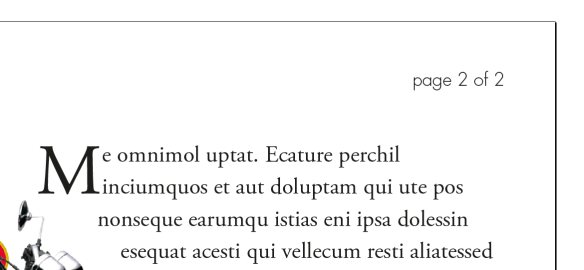
well, it’s a bit of a mystery why adobe decided to put that particular functionality in a different place. but here’s where you’ll find that second special character from the Type menu :

ok, now, you can also add a ‘section marker’ from the insert special character flyout menu. on the master page it looks like this :

just to make things clear, that’s : {section marker}+” ~ page “+{current page number marker}+” of “+{last page number text variable}
then you need to specify what you want the section marker to say — under your numbering and section options :

which will render your document page thus :

so far so good.
unfortunately…
the last page number text variable is just a tad clunky — even in CS6. so far we’ve been looking at page two of this document :

six pages with a two-page section followed by a four-page section. and the text variable has been used with these options :

notice that the scope is set to ‘section’. so we get ‘2 of 2’ because there are only two pages in the section.
but, if we change the scope to ‘document’ we don’t get ‘2 of 6’ :

why? because the text variable is for ‘last page number’ (4) not ‘total page count’ (6). your challenge is to come up with even one scenario where you’d want to number your pages in that fashion.
you’d have to agree that that’s pretty crap. at the very least, InDesign should offer the option to use absolute page numbering for that text variable — maybe one day.
